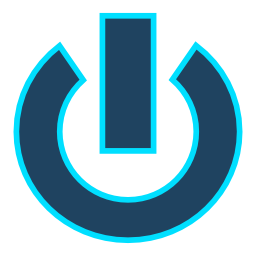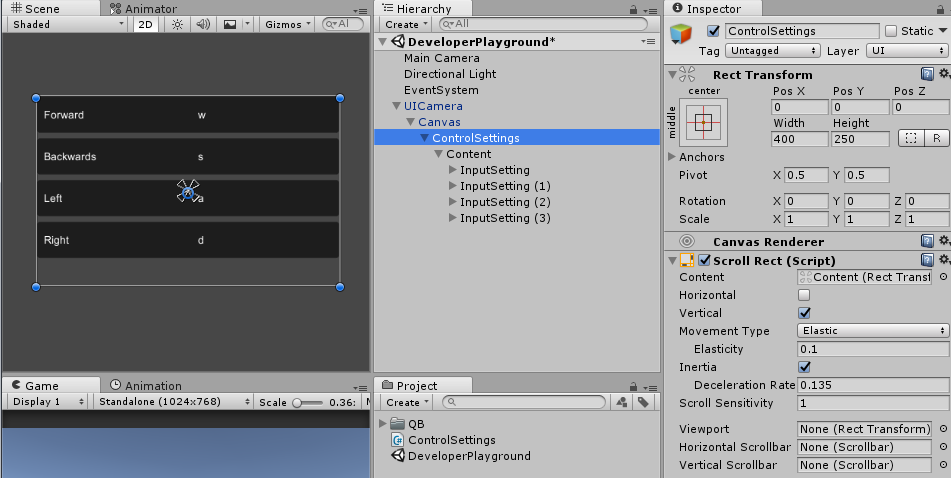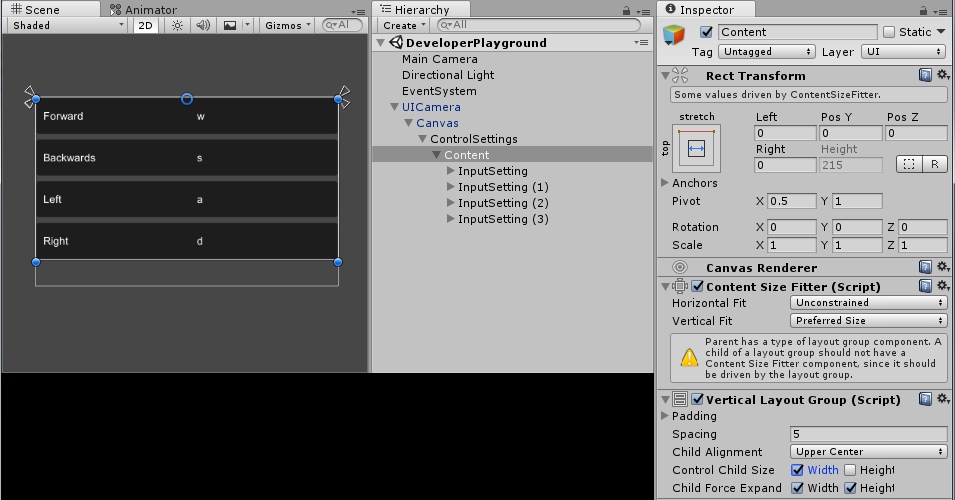It’s no rocket science that for players to be able to close the application and still retain the progress they’ve made the game needs some sort of a system to save data. Such system could also be used to save custom made levels possibly made with your level editor or procedural generation as well. The sky’s the limit really.
Serialization basically means the process of saving your data to a text format which can later be deserialized and processed back to data. There are many ways to serialized data with their pro’s and cons with most common being JSON, XML, CSV and maybe binary.
Personally I prefer JSON because it’s shorter and faster to read and write and does pretty much everything you need with save data. There’s also wide array of different parsers for it so writing your own with this many options it’s generally waste of time in my opinion.
SimpleJSON parser for Unity
From parsers that work well with Unity my favorite is SimpleJSON mainly because how easy it makes the data to access and structure. To add SimpleJSON to your project you can fetch it from Unify community wiki through here or use slightly modified version with added keys properties to JSONObject and JSONNode from bottom of this post.
Using SimpleJSON
The parser is fairly straightforward to use as it’s sort of a dynamic multidimensional dictionary for storing data if that makes any sense. You can add new keys to it on the fly which can contain all sorts of stuff like integers, arrays and even objects.
Probably best way to show how it works it to actually create a new JSONObject and populate it with some actual data.
JSONObject sObj = new JSONObject();
sObj["Name"] = "Bob";
sObj["Money"].AsInt = 100;
sObj["Items"]["HealthPotion"]["ID"] = "HealthPotion";
sObj["Items"]["HealthPotion"]["Quantity"].AsInt = 3;
sObj["Items"]["ManaPotion"]["ID"] = "ManaPotion";
sObj["Items"]["ManaPotion"]["Quantity"].AsInt = 3;
As you can see from the example above it’s really easy to structure and populate with new data.
Accessing the data is just as easy.
string name = sObj["Name"];
int money = sObj["Money"].AsInt;
int healthPotion_quantity = sObj["Items"]["HealthPotion"]["Quantity"].AsInt;
Storing actual PlayerData
So let’s create a serialize-able class that can be easily converted to JSONObject and back. This can be done fairly easy by using explicit and implicit operators which you can find in the PlayerData.cs found below.
The “[System.Serializable]” is a handy attribute on top of a class that allows you to view and modify class and it’s properties through the editor.
PlayerData.cs
using System.Collections.Generic;
using SimpleJSON;
[System.Serializable]
public class PlayerData
{
public string Name = "Player 1";
public int Money = 0;
public List<Item> Items = new List<Item>();
public static implicit operator JSONObject(PlayerData value)
{
JSONObject sObj = new JSONObject();
sObj["Name"] = value.Name;
sObj["Money"].AsInt = value.Money;
for (int i = 0; i < value.Items.Count; i++)
sObj["Items"][i] = value.Items[i];
return sObj;
}
public static explicit operator PlayerData(JSONNode value)
{
PlayerData data = new PlayerData();
data.Name = value["Name"];
data.Money = value["Money"].AsInt;
for (int i = 0; i < value["Items"].Count; i++)
data.Items.Add((Item)value["Items"][i].AsObject);
return data;
}
}
The PlayerData has a simple inventory as well which contains items that can also be converted to JSONObject and back. This makes the conversion more loosely coupled as it doesn’t need to know what data items contains and how they’re structured.
This is also handy because you might want to inherit item class and make a new class like weapon which would also store it’s durability or food tracking time which it takes for it to expire. It’s better to leave these exceptions to the class itself.
Item.cs
using SimpleJSON;
[System.Serializable]
public class Item
{
public string ID = "None";
public int Quantity = 0;
public static implicit operator JSONObject(Item value)
{
JSONObject data = new JSONObject();
data["ID"] = value.ID;
data["Quantity"].AsInt = value.Quantity;
return data;
}
public static explicit operator Item(JSONNode value)
{
Item data = new Item();
data.ID = value["ID"];
data.Quantity = value["Quantity"].AsInt;
return data;
}
}
With the SimpleJSON version found below you can also access the keys stored in a JSONNode like this:
foreach (string key in sObj["Items"].Keys)
{
UnityEngine.Debug.Log(key);
}
Saving and Loading the saved data
So to keep things simple I made a very basic Monobehavior that checks if there’s a save file and loads it if one exists if not then it creates a new one. StreamReader from System.IO namespace should work on most platforms and using Application.persistentDataPath as destination for save file should work on both mobile and desktop devices.
It’s worth nothing that this way the data is stored in plaintext so if you want to store private data or prevent users from modifying the file you should encrypt it with something like AES Encryption before you save it. Alternatively if there’s no sensitive data you could also use something like MD5 to create checksum for the data to make it’s modification considerably more difficult.
using UnityEngine;
using SimpleJSON;
using System.IO;
public class SaveExample : MonoBehaviour
{
public PlayerData PlayerData;
void Start()
{
string fileName = "PlayerSave";
//on windows persistentDataPath = C:\Users\User\AppData\LocalLow\*Company*\*Project*
string path = Path.Combine(Application.persistentDataPath, fileName + ".txt");
//Check if save file exists
if (File.Exists(path))
{
Debug.Log("Save found. Loading..");
string serializedStr = "";
if (LoadString(path, out serializedStr))
{
JSONNode sObj = JSONObject.Parse(serializedStr);
PlayerData = (PlayerData)sObj;
Debug.Log("Loaded: " + sObj.ToString());
return;
}
}
Debug.Log("No save file found. Creating new..");
PlayerData = new PlayerData() { Name = "Bob the wizzard", Money = 100 };
PlayerData.Items.Add(new Item() { ID = "HealthPotion", Quantity = 3 });
PlayerData.Items.Add(new Item() { ID = "ManaPotion", Quantity = 5 });
JSONObject newData = (JSONObject)PlayerData;
SaveString(path, newData.ToString());
Debug.Log(PlayerData.ToString());
}
public bool SaveString(string FilePath, string data)
{
try
{
if (!File.Exists(FilePath))
File.Create(FilePath).Close();
using (StreamWriter sw = new StreamWriter(FilePath))
{
sw.Write(data);
sw.Close();
}
return true;
}
catch (System.Exception e)
{
Debug.LogError(e);
return false;
}
}
public bool LoadString(string FilePath, out string text)
{
text = "";
try
{
if (!File.Exists(FilePath))
return false;
string data = "";
using (StreamReader sr = new StreamReader(FilePath))
{
data = sr.ReadToEnd();
}
text = data;
return true;
}
catch (System.Exception e)
{
Debug.LogError(e);
return false;
}
}
}
Tips and tricks
- You could easily make a SaveManager or something similar and add it to the ToolBox in your game. This would make it easily accessible across the game and prevent any unnecessary re-loading.
- Encrypting save-files or using checksum does not save your game from memory hacks.
- Only save non-persistent data and identifiers and use flyweight pattern for the rest. For example with items it’s good to save things like it’s ID, quantity and durability because those can change and vary even between duplicate items, but stuff like items description, icon, model and such can be shared among items.
- It’s recommended to keep data container classes fairly clean and separate from classes that handle game logic. This makes them easier to use if you need to access the data outside your game e.g in a web page or a different project.
Below is the version of SimpleJSON used in this tutorial.
SimpleJSON.cs
//#define USE_SharpZipLib
#if !UNITY_WEBPLAYER
#define USE_FileIO
#endif
/* * * * *
* A simple JSON Parser / builder
* ------------------------------
*
* It mainly has been written as a simple JSON parser. It can build a JSON string
* from the node-tree, or generate a node tree from any valid JSON string.
*
* If you want to use compression when saving to file / stream / B64 you have to include
* SharpZipLib ( http://www.icsharpcode.net/opensource/sharpziplib/ ) in your project and
* define "USE_SharpZipLib" at the top of the file
*
* Written by Bunny83
* 2012-06-09
*
*
* Features / attributes:
* - provides strongly typed node classes and lists / dictionaries
* - provides easy access to class members / array items / data values
* - the parser now properly identifies types. So generating JSON with this framework should work.
* - only double quotes (") are used for quoting strings.
* - provides "casting" properties to easily convert to / from those types:
* int / float / double / bool
* - provides a common interface for each node so no explicit casting is required.
* - the parser tries to avoid errors, but if malformed JSON is parsed the result is more or less undefined
* - It can serialize/deserialize a node tree into/from an experimental compact binary format. It might
* be handy if you want to store things in a file and don't want it to be easily modifiable
*
*
* 2012-12-17 Update:
* - Added internal JSONLazyCreator class which simplifies the construction of a JSON tree
* Now you can simple reference any item that doesn't exist yet and it will return a JSONLazyCreator
* The class determines the required type by it's further use, creates the type and removes itself.
* - Added binary serialization / deserialization.
* - Added support for BZip2 zipped binary format. Requires the SharpZipLib ( http://www.icsharpcode.net/opensource/sharpziplib/ )
* The usage of the SharpZipLib library can be disabled by removing or commenting out the USE_SharpZipLib define at the top
* - The serializer uses different types when it comes to store the values. Since my data values
* are all of type string, the serializer will "try" which format fits best. The order is: int, float, double, bool, string.
* It's not the most efficient way but for a moderate amount of data it should work on all platforms.
*
* 2017-03-08 Update:
* - Optimised parsing by using a StringBuilder for token. This prevents performance issues when large
* string data fields are contained in the json data.
* - Finally refactored the badly named JSONClass into JSONObject.
* - Replaced the old JSONData class by distict typed classes ( JSONString, JSONNumber, JSONBool, JSONNull ) this
* allows to propertly convert the node tree back to json without type information loss. The actual value
* parsing now happens at parsing time and not when you actually access one of the casting properties.
*
* 2017-04-11 Update:
* - Fixed parsing bug where empty string values have been ignored.
* - Optimised "ToString" by using a StringBuilder internally. This should heavily improve performance for large files
* - Changed the overload of "ToString(string aIndent)" to "ToString(int aIndent)"
*
* The MIT License (MIT)
*
* Copyright (c) 2012-2017 Markus Göbel
*
* Permission is hereby granted, free of charge, to any person obtaining a copy
* of this software and associated documentation files (the "Software"), to deal
* in the Software without restriction, including without limitation the rights
* to use, copy, modify, merge, publish, distribute, sublicense, and/or sell
* copies of the Software, and to permit persons to whom the Software is
* furnished to do so, subject to the following conditions:
*
* The above copyright notice and this permission notice shall be included in all
* copies or substantial portions of the Software.
*
* THE SOFTWARE IS PROVIDED "AS IS", WITHOUT WARRANTY OF ANY KIND, EXPRESS OR
* IMPLIED, INCLUDING BUT NOT LIMITED TO THE WARRANTIES OF MERCHANTABILITY,
* FITNESS FOR A PARTICULAR PURPOSE AND NONINFRINGEMENT. IN NO EVENT SHALL THE
* AUTHORS OR COPYRIGHT HOLDERS BE LIABLE FOR ANY CLAIM, DAMAGES OR OTHER
* LIABILITY, WHETHER IN AN ACTION OF CONTRACT, TORT OR OTHERWISE, ARISING FROM,
* OUT OF OR IN CONNECTION WITH THE SOFTWARE OR THE USE OR OTHER DEALINGS IN THE
* SOFTWARE.
*
* * * * */
using System;
using System.Collections;
using System.Collections.Generic;
using System.Linq;
using System.Text;
namespace SimpleJSON
{
public enum JSONNodeType
{
Array = 1,
Object = 2,
String = 3,
Number = 4,
NullValue = 5,
Boolean = 6,
None = 7,
}
public enum JSONTextMode
{
Compact,
Indent
}
public abstract partial class JSONNode
{
#region common interface
public virtual JSONNode this[int aIndex] { get { return null; } set { } }
public virtual JSONNode this[string aKey] { get { return null; } set { } }
public virtual string Value { get { return ""; } set { } }
public virtual int Count { get { return 0; } }
public virtual bool IsNumber { get { return false; } }
public virtual bool IsString { get { return false; } }
public virtual bool IsBoolean { get { return false; } }
public virtual bool IsNull { get { return false; } }
public virtual bool IsArray { get { return false; } }
public virtual bool IsObject { get { return false; } }
public virtual void Add(string aKey, JSONNode aItem)
{
}
public virtual void Add(JSONNode aItem)
{
Add("", aItem);
}
public virtual IEnumerable<string> Keys { get { yield break; } }
public virtual JSONNode Remove(string aKey)
{
return null;
}
public virtual JSONNode Remove(int aIndex)
{
return null;
}
public virtual JSONNode Remove(JSONNode aNode)
{
return aNode;
}
public virtual IEnumerable<JSONNode> Children
{
get
{
yield break;
}
}
public IEnumerable<JSONNode> DeepChildren
{
get
{
foreach (var C in Children)
foreach (var D in C.DeepChildren)
yield return D;
}
}
public override string ToString()
{
StringBuilder sb = new StringBuilder();
WriteToStringBuilder(sb, 0, 0, JSONTextMode.Compact);
return sb.ToString();
}
public virtual string ToString(int aIndent)
{
StringBuilder sb = new StringBuilder();
WriteToStringBuilder(sb, 0, aIndent, JSONTextMode.Indent);
return sb.ToString();
}
internal abstract void WriteToStringBuilder(StringBuilder aSB, int aIndent, int aIndentInc, JSONTextMode aMode);
#endregion common interface
#region typecasting properties
public abstract JSONNodeType Tag { get; }
public virtual double AsDouble
{
get
{
double v = 0.0;
if (double.TryParse(Value, out v))
return v;
return 0.0;
}
set
{
Value = value.ToString();
}
}
public virtual int AsInt
{
get { return (int)AsDouble; }
set { AsDouble = value; }
}
public virtual float AsFloat
{
get { return (float)AsDouble; }
set { AsDouble = value; }
}
public virtual bool AsBool
{
get
{
bool v = false;
if (bool.TryParse(Value, out v))
return v;
return !string.IsNullOrEmpty(Value);
}
set
{
Value = (value) ? "true" : "false";
}
}
public virtual JSONArray AsArray
{
get
{
return this as JSONArray;
}
}
public virtual JSONObject AsObject
{
get
{
return this as JSONObject;
}
}
#endregion typecasting properties
#region operators
public static implicit operator JSONNode(string s)
{
return new JSONString(s);
}
public static implicit operator string(JSONNode d)
{
return (d == null) ? null : d.Value;
}
public static implicit operator JSONNode(double n)
{
return new JSONNumber(n);
}
public static implicit operator double(JSONNode d)
{
return (d == null) ? 0 : d.AsDouble;
}
public static implicit operator JSONNode(float n)
{
return new JSONNumber(n);
}
public static implicit operator float(JSONNode d)
{
return (d == null) ? 0 : d.AsFloat;
}
public static implicit operator JSONNode(int n)
{
return new JSONNumber(n);
}
public static implicit operator int(JSONNode d)
{
return (d == null) ? 0 : d.AsInt;
}
public static implicit operator JSONNode(bool b)
{
return new JSONBool(b);
}
public static implicit operator bool(JSONNode d)
{
return (d == null) ? false : d.AsBool;
}
public static bool operator ==(JSONNode a, object b)
{
if (ReferenceEquals(a, b))
return true;
bool aIsNull = a is JSONNull || ReferenceEquals(a, null) || a is JSONLazyCreator;
bool bIsNull = b is JSONNull || ReferenceEquals(b, null) || b is JSONLazyCreator;
if (aIsNull && bIsNull)
return true;
return a.Equals(b);
}
public static bool operator !=(JSONNode a, object b)
{
return !(a == b);
}
public override bool Equals(object obj)
{
return ReferenceEquals(this, obj);
}
public override int GetHashCode()
{
return base.GetHashCode();
}
#endregion operators
internal static StringBuilder m_EscapeBuilder = new StringBuilder();
internal static string Escape(string aText)
{
m_EscapeBuilder.Length = 0;
if (m_EscapeBuilder.Capacity < aText.Length + aText.Length / 10)
m_EscapeBuilder.Capacity = aText.Length + aText.Length / 10;
foreach (char c in aText)
{
switch (c)
{
case '\\':
m_EscapeBuilder.Append("\\\\");
break;
case '\"':
m_EscapeBuilder.Append("\\\"");
break;
case '\n':
m_EscapeBuilder.Append("\\n");
break;
case '\r':
m_EscapeBuilder.Append("\\r");
break;
case '\t':
m_EscapeBuilder.Append("\\t");
break;
case '\b':
m_EscapeBuilder.Append("\\b");
break;
case '\f':
m_EscapeBuilder.Append("\\f");
break;
default:
m_EscapeBuilder.Append(c);
break;
}
}
string result = m_EscapeBuilder.ToString();
m_EscapeBuilder.Length = 0;
return result;
}
static void ParseElement(JSONNode ctx, string token, string tokenName, bool quoted)
{
if (quoted)
{
ctx.Add(tokenName, token);
return;
}
string tmp = token.ToLower();
if (tmp == "false" || tmp == "true")
ctx.Add(tokenName, tmp == "true");
else if (tmp == "null")
ctx.Add(tokenName, null);
else
{
double val;
if (double.TryParse(token, out val))
ctx.Add(tokenName, val);
else
ctx.Add(tokenName, token);
}
}
public static JSONNode Parse(string aJSON)
{
Stack<JSONNode> stack = new Stack<JSONNode>();
JSONNode ctx = null;
int i = 0;
StringBuilder Token = new StringBuilder();
string TokenName = "";
bool QuoteMode = false;
bool TokenIsQuoted = false;
while (i < aJSON.Length) { switch (aJSON[i]) { case '{': if (QuoteMode) { Token.Append(aJSON[i]); break; } stack.Push(new JSONObject()); if (ctx != null) { ctx.Add(TokenName, stack.Peek()); } TokenName = ""; Token.Length = 0; ctx = stack.Peek(); break; case '[': if (QuoteMode) { Token.Append(aJSON[i]); break; } stack.Push(new JSONArray()); if (ctx != null) { ctx.Add(TokenName, stack.Peek()); } TokenName = ""; Token.Length = 0; ctx = stack.Peek(); break; case '}': case ']': if (QuoteMode) { Token.Append(aJSON[i]); break; } if (stack.Count == 0) throw new Exception("JSON Parse: Too many closing brackets"); stack.Pop(); if (Token.Length > 0 || TokenIsQuoted)
{
ParseElement(ctx, Token.ToString(), TokenName, TokenIsQuoted);
TokenIsQuoted = false;
}
TokenName = "";
Token.Length = 0;
if (stack.Count > 0)
ctx = stack.Peek();
break;
case ':':
if (QuoteMode)
{
Token.Append(aJSON[i]);
break;
}
TokenName = Token.ToString();
Token.Length = 0;
TokenIsQuoted = false;
break;
case '"':
QuoteMode ^= true;
TokenIsQuoted |= QuoteMode;
break;
case ',':
if (QuoteMode)
{
Token.Append(aJSON[i]);
break;
}
if (Token.Length > 0 || TokenIsQuoted)
{
ParseElement(ctx, Token.ToString(), TokenName, TokenIsQuoted);
TokenIsQuoted = false;
}
TokenName = "";
Token.Length = 0;
TokenIsQuoted = false;
break;
case '\r':
case '\n':
break;
case ' ':
case '\t':
if (QuoteMode)
Token.Append(aJSON[i]);
break;
case '\\':
++i;
if (QuoteMode)
{
char C = aJSON[i];
switch (C)
{
case 't':
Token.Append('\t');
break;
case 'r':
Token.Append('\r');
break;
case 'n':
Token.Append('\n');
break;
case 'b':
Token.Append('\b');
break;
case 'f':
Token.Append('\f');
break;
case 'u':
{
string s = aJSON.Substring(i + 1, 4);
Token.Append((char)int.Parse(
s,
System.Globalization.NumberStyles.AllowHexSpecifier));
i += 4;
break;
}
default:
Token.Append(C);
break;
}
}
break;
default:
Token.Append(aJSON[i]);
break;
}
++i;
}
if (QuoteMode)
{
throw new Exception("JSON Parse: Quotation marks seems to be messed up.");
}
return ctx;
}
public virtual void Serialize(System.IO.BinaryWriter aWriter)
{
}
public void SaveToStream(System.IO.Stream aData)
{
var W = new System.IO.BinaryWriter(aData);
Serialize(W);
}
#if USE_SharpZipLib
public void SaveToCompressedStream(System.IO.Stream aData)
{
using (var gzipOut = new ICSharpCode.SharpZipLib.BZip2.BZip2OutputStream(aData))
{
gzipOut.IsStreamOwner = false;
SaveToStream(gzipOut);
gzipOut.Close();
}
}
public void SaveToCompressedFile(string aFileName)
{
#if USE_FileIO
System.IO.Directory.CreateDirectory((new System.IO.FileInfo(aFileName)).Directory.FullName);
using(var F = System.IO.File.OpenWrite(aFileName))
{
SaveToCompressedStream(F);
}
#else
throw new Exception("Can't use File IO stuff in the webplayer");
#endif
}
public string SaveToCompressedBase64()
{
using (var stream = new System.IO.MemoryStream())
{
SaveToCompressedStream(stream);
stream.Position = 0;
return System.Convert.ToBase64String(stream.ToArray());
}
}
#else
public void SaveToCompressedStream(System.IO.Stream aData)
{
throw new Exception("Can't use compressed functions. You need include the SharpZipLib and uncomment the define at the top of SimpleJSON");
}
public void SaveToCompressedFile(string aFileName)
{
throw new Exception("Can't use compressed functions. You need include the SharpZipLib and uncomment the define at the top of SimpleJSON");
}
public string SaveToCompressedBase64()
{
throw new Exception("Can't use compressed functions. You need include the SharpZipLib and uncomment the define at the top of SimpleJSON");
}
#endif
public void SaveToFile(string aFileName)
{
#if USE_FileIO
System.IO.Directory.CreateDirectory((new System.IO.FileInfo(aFileName)).Directory.FullName);
using (var F = System.IO.File.OpenWrite(aFileName))
{
SaveToStream(F);
}
#else
throw new Exception ("Can't use File IO stuff in the webplayer");
#endif
}
public string SaveToBase64()
{
using (var stream = new System.IO.MemoryStream())
{
SaveToStream(stream);
stream.Position = 0;
return System.Convert.ToBase64String(stream.ToArray());
}
}
public static JSONNode Deserialize(System.IO.BinaryReader aReader)
{
JSONNodeType type = (JSONNodeType)aReader.ReadByte();
switch (type)
{
case JSONNodeType.Array:
{
int count = aReader.ReadInt32();
JSONArray tmp = new JSONArray();
for (int i = 0; i < count; i++)
tmp.Add(Deserialize(aReader));
return tmp;
}
case JSONNodeType.Object:
{
int count = aReader.ReadInt32();
JSONObject tmp = new JSONObject();
for (int i = 0; i < count; i++)
{
string key = aReader.ReadString();
var val = Deserialize(aReader);
tmp.Add(key, val);
}
return tmp;
}
case JSONNodeType.String:
{
return new JSONString(aReader.ReadString());
}
case JSONNodeType.Number:
{
return new JSONNumber(aReader.ReadDouble());
}
case JSONNodeType.Boolean:
{
return new JSONBool(aReader.ReadBoolean());
}
case JSONNodeType.NullValue:
{
return new JSONNull();
}
default:
{
throw new Exception("Error deserializing JSON. Unknown tag: " + type);
}
}
}
#if USE_SharpZipLib
public static JSONNode LoadFromCompressedStream(System.IO.Stream aData)
{
var zin = new ICSharpCode.SharpZipLib.BZip2.BZip2InputStream(aData);
return LoadFromStream(zin);
}
public static JSONNode LoadFromCompressedFile(string aFileName)
{
#if USE_FileIO
using(var F = System.IO.File.OpenRead(aFileName))
{
return LoadFromCompressedStream(F);
}
#else
throw new Exception("Can't use File IO stuff in the webplayer");
#endif
}
public static JSONNode LoadFromCompressedBase64(string aBase64)
{
var tmp = System.Convert.FromBase64String(aBase64);
var stream = new System.IO.MemoryStream(tmp);
stream.Position = 0;
return LoadFromCompressedStream(stream);
}
#else
public static JSONNode LoadFromCompressedFile(string aFileName)
{
throw new Exception("Can't use compressed functions. You need include the SharpZipLib and uncomment the define at the top of SimpleJSON");
}
public static JSONNode LoadFromCompressedStream(System.IO.Stream aData)
{
throw new Exception("Can't use compressed functions. You need include the SharpZipLib and uncomment the define at the top of SimpleJSON");
}
public static JSONNode LoadFromCompressedBase64(string aBase64)
{
throw new Exception("Can't use compressed functions. You need include the SharpZipLib and uncomment the define at the top of SimpleJSON");
}
#endif
public static JSONNode LoadFromStream(System.IO.Stream aData)
{
using (var R = new System.IO.BinaryReader(aData))
{
return Deserialize(R);
}
}
public static JSONNode LoadFromFile(string aFileName)
{
#if USE_FileIO
using (var F = System.IO.File.OpenRead(aFileName))
{
return LoadFromStream(F);
}
#else
throw new Exception ("Can't use File IO stuff in the webplayer");
#endif
}
public static JSONNode LoadFromBase64(string aBase64)
{
var tmp = System.Convert.FromBase64String(aBase64);
var stream = new System.IO.MemoryStream(tmp);
stream.Position = 0;
return LoadFromStream(stream);
}
}
// End of JSONNode
public class JSONArray : JSONNode, IEnumerable
{
private List<JSONNode> m_List = new List<JSONNode>();
public bool inline = false;
public override JSONNodeType Tag { get { return JSONNodeType.Array; } }
public override bool IsArray { get { return true; } }
public override JSONNode this[int aIndex]
{
get
{
if (aIndex < 0 || aIndex >= m_List.Count)
return new JSONLazyCreator(this);
return m_List[aIndex];
}
set
{
if (value == null)
value = new JSONNull();
if (aIndex < 0 || aIndex >= m_List.Count)
m_List.Add(value);
else
m_List[aIndex] = value;
}
}
public override JSONNode this[string aKey]
{
get { return new JSONLazyCreator(this); }
set
{
if (value == null)
value = new JSONNull();
m_List.Add(value);
}
}
public override int Count
{
get { return m_List.Count; }
}
public override void Add(string aKey, JSONNode aItem)
{
if (aItem == null)
aItem = new JSONNull();
m_List.Add(aItem);
}
public override JSONNode Remove(int aIndex)
{
if (aIndex < 0 || aIndex >= m_List.Count)
return null;
JSONNode tmp = m_List[aIndex];
m_List.RemoveAt(aIndex);
return tmp;
}
public override JSONNode Remove(JSONNode aNode)
{
m_List.Remove(aNode);
return aNode;
}
public override IEnumerable<JSONNode> Children
{
get
{
foreach (JSONNode N in m_List)
yield return N;
}
}
public IEnumerator GetEnumerator()
{
foreach (JSONNode N in m_List)
yield return N;
}
public override void Serialize(System.IO.BinaryWriter aWriter)
{
aWriter.Write((byte)JSONNodeType.Array);
aWriter.Write(m_List.Count);
for (int i = 0; i < m_List.Count; i++)
{
m_List[i].Serialize(aWriter);
}
}
internal override void WriteToStringBuilder(StringBuilder aSB, int aIndent, int aIndentInc, JSONTextMode aMode)
{
aSB.Append('[');
int count = m_List.Count;
if (inline)
aMode = JSONTextMode.Compact;
for (int i = 0; i < count; i++) { if (i > 0)
aSB.Append(',');
if (aMode == JSONTextMode.Indent)
aSB.AppendLine();
if (aMode == JSONTextMode.Indent)
aSB.Append(' ', aIndent + aIndentInc);
m_List[i].WriteToStringBuilder(aSB, aIndent + aIndentInc, aIndentInc, aMode);
}
if (aMode == JSONTextMode.Indent)
aSB.AppendLine().Append(' ', aIndent);
aSB.Append(']');
}
}
// End of JSONArray
public class JSONObject : JSONNode, IEnumerable
{
private Dictionary<string, JSONNode> m_Dict = new Dictionary<string, JSONNode>();
public bool inline = false;
public override JSONNodeType Tag { get { return JSONNodeType.Object; } }
public override bool IsObject { get { return true; } }
public override IEnumerable<string> Keys
{
get
{
foreach (var key in m_Dict.Keys)
yield return key;
}
}
public override JSONNode this[string aKey]
{
get
{
if (m_Dict.ContainsKey(aKey))
return m_Dict[aKey];
else
return new JSONLazyCreator(this, aKey);
}
set
{
if (value == null)
value = new JSONNull();
if (m_Dict.ContainsKey(aKey))
m_Dict[aKey] = value;
else
m_Dict.Add(aKey, value);
}
}
public override JSONNode this[int aIndex]
{
get
{
if (aIndex < 0 || aIndex >= m_Dict.Count)
return null;
return m_Dict.ElementAt(aIndex).Value;
}
set
{
if (value == null)
value = new JSONNull();
if (aIndex < 0 || aIndex >= m_Dict.Count)
return;
string key = m_Dict.ElementAt(aIndex).Key;
m_Dict[key] = value;
}
}
public override int Count
{
get { return m_Dict.Count; }
}
public override void Add(string aKey, JSONNode aItem)
{
if (aItem == null)
aItem = new JSONNull();
if (!string.IsNullOrEmpty(aKey))
{
if (m_Dict.ContainsKey(aKey))
m_Dict[aKey] = aItem;
else
m_Dict.Add(aKey, aItem);
}
else
m_Dict.Add(Guid.NewGuid().ToString(), aItem);
}
public override JSONNode Remove(string aKey)
{
if (!m_Dict.ContainsKey(aKey))
return null;
JSONNode tmp = m_Dict[aKey];
m_Dict.Remove(aKey);
return tmp;
}
public override JSONNode Remove(int aIndex)
{
if (aIndex < 0 || aIndex >= m_Dict.Count)
return null;
var item = m_Dict.ElementAt(aIndex);
m_Dict.Remove(item.Key);
return item.Value;
}
public override JSONNode Remove(JSONNode aNode)
{
try
{
var item = m_Dict.Where(k => k.Value == aNode).First();
m_Dict.Remove(item.Key);
return aNode;
}
catch
{
return null;
}
}
public override IEnumerable<JSONNode> Children
{
get
{
foreach (KeyValuePair<string, JSONNode> N in m_Dict)
yield return N.Value;
}
}
public IEnumerator GetEnumerator()
{
foreach (KeyValuePair<string, JSONNode> N in m_Dict)
yield return N;
}
public override void Serialize(System.IO.BinaryWriter aWriter)
{
aWriter.Write((byte)JSONNodeType.Object);
aWriter.Write(m_Dict.Count);
foreach (string K in m_Dict.Keys)
{
aWriter.Write(K);
m_Dict[K].Serialize(aWriter);
}
}
internal override void WriteToStringBuilder(StringBuilder aSB, int aIndent, int aIndentInc, JSONTextMode aMode)
{
aSB.Append('{');
bool first = true;
if (inline)
aMode = JSONTextMode.Compact;
foreach (var k in m_Dict)
{
if (!first)
aSB.Append(',');
first = false;
if (aMode == JSONTextMode.Indent)
aSB.AppendLine();
if (aMode == JSONTextMode.Indent)
aSB.Append(' ', aIndent + aIndentInc);
aSB.Append('\"').Append(Escape(k.Key)).Append('\"');
if (aMode == JSONTextMode.Compact)
aSB.Append(':');
else
aSB.Append(" : ");
k.Value.WriteToStringBuilder(aSB, aIndent + aIndentInc, aIndentInc, aMode);
}
if (aMode == JSONTextMode.Indent)
aSB.AppendLine().Append(' ', aIndent);
aSB.Append('}');
}
}
// End of JSONObject
public class JSONString : JSONNode
{
private string m_Data;
public override JSONNodeType Tag { get { return JSONNodeType.String; } }
public override bool IsString { get { return true; } }
public override string Value
{
get { return m_Data; }
set
{
m_Data = value;
}
}
public JSONString(string aData)
{
m_Data = aData;
}
public override void Serialize(System.IO.BinaryWriter aWriter)
{
aWriter.Write((byte)JSONNodeType.String);
aWriter.Write(m_Data);
}
internal override void WriteToStringBuilder(StringBuilder aSB, int aIndent, int aIndentInc, JSONTextMode aMode)
{
aSB.Append('\"').Append(Escape(m_Data)).Append('\"');
}
public override bool Equals(object obj)
{
if (base.Equals(obj))
return true;
string s = obj as string;
if (s != null)
return m_Data == s;
JSONString s2 = obj as JSONString;
if (s2 != null)
return m_Data == s2.m_Data;
return false;
}
public override int GetHashCode()
{
return m_Data.GetHashCode();
}
}
// End of JSONString
public class JSONNumber : JSONNode
{
private double m_Data;
public override JSONNodeType Tag { get { return JSONNodeType.Number; } }
public override bool IsNumber { get { return true; } }
public override string Value
{
get { return m_Data.ToString(); }
set
{
double v;
if (double.TryParse(value, out v))
m_Data = v;
}
}
public override double AsDouble
{
get { return m_Data; }
set { m_Data = value; }
}
public JSONNumber(double aData)
{
m_Data = aData;
}
public JSONNumber(string aData)
{
Value = aData;
}
public override void Serialize(System.IO.BinaryWriter aWriter)
{
aWriter.Write((byte)JSONNodeType.Number);
aWriter.Write(m_Data);
}
internal override void WriteToStringBuilder(StringBuilder aSB, int aIndent, int aIndentInc, JSONTextMode aMode)
{
aSB.Append(m_Data);
}
private static bool IsNumeric(object value)
{
return value is int || value is uint
|| value is float || value is double
|| value is decimal
|| value is long || value is ulong
|| value is short || value is ushort
|| value is sbyte || value is byte;
}
public override bool Equals(object obj)
{
if (obj == null)
return false;
if (base.Equals(obj))
return true;
JSONNumber s2 = obj as JSONNumber;
if (s2 != null)
return m_Data == s2.m_Data;
if (IsNumeric(obj))
return Convert.ToDouble(obj) == m_Data;
return false;
}
public override int GetHashCode()
{
return m_Data.GetHashCode();
}
}
// End of JSONNumber
public class JSONBool : JSONNode
{
private bool m_Data;
public override JSONNodeType Tag { get { return JSONNodeType.Boolean; } }
public override bool IsBoolean { get { return true; } }
public override string Value
{
get { return m_Data.ToString(); }
set
{
bool v;
if (bool.TryParse(value, out v))
m_Data = v;
}
}
public override bool AsBool
{
get { return m_Data; }
set { m_Data = value; }
}
public JSONBool(bool aData)
{
m_Data = aData;
}
public JSONBool(string aData)
{
Value = aData;
}
public override void Serialize(System.IO.BinaryWriter aWriter)
{
aWriter.Write((byte)JSONNodeType.Boolean);
aWriter.Write(m_Data);
}
internal override void WriteToStringBuilder(StringBuilder aSB, int aIndent, int aIndentInc, JSONTextMode aMode)
{
aSB.Append((m_Data) ? "true" : "false");
}
public override bool Equals(object obj)
{
if (obj == null)
return false;
if (obj is bool)
return m_Data == (bool)obj;
return false;
}
public override int GetHashCode()
{
return m_Data.GetHashCode();
}
}
// End of JSONBool
public class JSONNull : JSONNode
{
public override JSONNodeType Tag { get { return JSONNodeType.NullValue; } }
public override bool IsNull { get { return true; } }
public override string Value
{
get { return "null"; }
set { }
}
public override bool AsBool
{
get { return false; }
set { }
}
public override bool Equals(object obj)
{
if (object.ReferenceEquals(this, obj))
return true;
return (obj is JSONNull);
}
public override int GetHashCode()
{
return 0;
}
public override void Serialize(System.IO.BinaryWriter aWriter)
{
aWriter.Write((byte)JSONNodeType.NullValue);
}
internal override void WriteToStringBuilder(StringBuilder aSB, int aIndent, int aIndentInc, JSONTextMode aMode)
{
aSB.Append("null");
}
}
// End of JSONNull
internal class JSONLazyCreator : JSONNode
{
private JSONNode m_Node = null;
private string m_Key = null;
public override JSONNodeType Tag { get { return JSONNodeType.None; } }
public JSONLazyCreator(JSONNode aNode)
{
m_Node = aNode;
m_Key = null;
}
public JSONLazyCreator(JSONNode aNode, string aKey)
{
m_Node = aNode;
m_Key = aKey;
}
private void Set(JSONNode aVal)
{
if (m_Key == null)
{
m_Node.Add(aVal);
}
else
{
m_Node.Add(m_Key, aVal);
}
m_Node = null; // Be GC friendly.
}
public override JSONNode this[int aIndex]
{
get
{
return new JSONLazyCreator(this);
}
set
{
var tmp = new JSONArray();
tmp.Add(value);
Set(tmp);
}
}
public override JSONNode this[string aKey]
{
get
{
return new JSONLazyCreator(this, aKey);
}
set
{
var tmp = new JSONObject();
tmp.Add(aKey, value);
Set(tmp);
}
}
public override void Add(JSONNode aItem)
{
var tmp = new JSONArray();
tmp.Add(aItem);
Set(tmp);
}
public override void Add(string aKey, JSONNode aItem)
{
var tmp = new JSONObject();
tmp.Add(aKey, aItem);
Set(tmp);
}
public static bool operator ==(JSONLazyCreator a, object b)
{
if (b == null)
return true;
return System.Object.ReferenceEquals(a, b);
}
public static bool operator !=(JSONLazyCreator a, object b)
{
return !(a == b);
}
public override bool Equals(object obj)
{
if (obj == null)
return true;
return System.Object.ReferenceEquals(this, obj);
}
public override int GetHashCode()
{
return 0;
}
public override int AsInt
{
get
{
JSONNumber tmp = new JSONNumber(0);
Set(tmp);
return 0;
}
set
{
JSONNumber tmp = new JSONNumber(value);
Set(tmp);
}
}
public override float AsFloat
{
get
{
JSONNumber tmp = new JSONNumber(0.0f);
Set(tmp);
return 0.0f;
}
set
{
JSONNumber tmp = new JSONNumber(value);
Set(tmp);
}
}
public override double AsDouble
{
get
{
JSONNumber tmp = new JSONNumber(0.0);
Set(tmp);
return 0.0;
}
set
{
JSONNumber tmp = new JSONNumber(value);
Set(tmp);
}
}
public override bool AsBool
{
get
{
JSONBool tmp = new JSONBool(false);
Set(tmp);
return false;
}
set
{
JSONBool tmp = new JSONBool(value);
Set(tmp);
}
}
public override JSONArray AsArray
{
get
{
JSONArray tmp = new JSONArray();
Set(tmp);
return tmp;
}
}
public override JSONObject AsObject
{
get
{
JSONObject tmp = new JSONObject();
Set(tmp);
return tmp;
}
}
internal override void WriteToStringBuilder(StringBuilder aSB, int aIndent, int aIndentInc, JSONTextMode aMode)
{
aSB.Append("null");
}
}
// End of JSONLazyCreator
public static class JSON
{
public static JSONNode Parse(string aJSON)
{
return JSONNode.Parse(aJSON);
}
}
}